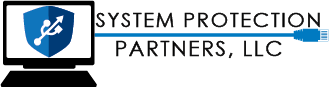System Protection Partners
Office 365 Managed Services, Email Migrations
Office 365 managed services, remote support and email migration services from System Protection Partners. In the dynamic landscape of modern business, the seamless transition to cloud-based productivity solutions has become paramount for organizations striving to enhance collaboration, efficiency, and overall operational agility. If your business is using outdated email that requires your IT department to spend hours maintaining. It’s time to consider a cloud-based email solution, like Office 365.
With businesses moving to the cloud to accommodate onsite and remote workers, having an IT partner that understands the transition process is key. System Protection Partners, LLC Office 365 support services help you get the most out of your account. We work with you to identify your business needs and help set up your account to maximize usability, and ensure business continuity.
Office 365 Frequently Asked Questions

What services does SPPIT offer for Office 365?
Office 365 basic email support comes with your Microsoft subscription. If your business or organization needs additional Office 365 services, or faster response times to technical support queries, you can hire a local managed service provider in Texas like System Protection Partners, LLC to provide expert Office 365 technical support and advice. We offer installation, email migration, on-call and on-site support, along with many other services to make Office 365 work for your company.

What services does SPPIT offer for Office 365?
System Protection Partners, LLC offers the following Office 365 services and support.
- Email migrations.
- Email account setup.
- Email account backup and recovery services.
- Email support.
Our Office 365 Migration and Support Services are designed to guide businesses through every phase of this transformative process, ensuring a smooth migration, optimal utilization of Office 365 features, and continuous support to maximize the value of this powerful platform. Contact us using the button below if you would like SPPIT to help with your O365 setup and support.

How secure is Office 365 Email?
Microsoft 365 Business Basic, Standard, and Premium all include antiphishing, antispam, and antimalware protection to protect your email online. Microsoft 365 Business Premium includes even more security capabilities, such as advanced cybersecurity protection for:
- Devices, such as computers, tablets, and phones (also referred to as endpoints)
- Email & collaboration content (such as Office documents)
- Data (encryption, sensitivity labels, and Data Loss Prevention)

What are the benefits of using Office 365?
SPPIT highly recommends using Office 365 over other email solutions due to the many benefits it offers businesses, both small and large. Microsoft 365 Business Premium is a complete productivity and security solution for small and medium-sized businesses. It provides comprehensive cloud productivity and security and is designed especially for small and medium-sized businesses (1-300 employees). Read some of the benefits of using Office 365 below.
- Cost savings on file storage. If you’re using something like Dropbox, and paying annually, you could save tons utilizing the 1 TB of storage that comes with your Office 365 business premium account. We’ve seen savings of over $250/Year with a single email account.
- Enable your employees to be connected and productive, whether they’re working on-site or remotely, with best-in-class collaboration tools like Microsoft Teams.
- Provide your employees with secure access to their business data and apps, and help ensure that only authorized personnel can access confidential work data.
- Defend against sophisticated cyber threats and safeguard your business data with advanced protection against phishing, ransomware, and data loss.
- Manage and secure devices (Windows, Mac, iOS, and Android) that connect to your data, and help keep those devices up to date.